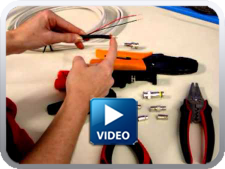CCTV Basics
DVR’s & NVR’s – What are they?
First, lets make sure we are talking about a security-based DVR (Digital Video Recorder)or an NVR (Network Video Recorder). These are very different from your home DVR used to record cable TV or movies.
A TV-type DVR has one or more inputs, and a TV tuner, to be able to record programs or movies on different channels or from different sources.
A security-type DVR or NVR operates, and is used, very differently. This type of DVR/NVR is used for monitoring and archiving security camera footage from one or more security cameras, and has a separate input for each camera that it handles. Each one of these inputs is a distinct “channel”, and can be programmed to monitor and record either full time, or when an event such as motion is detected in the video picture. Other recording triggers, such as doors opening or alarm activation are also available, and each camera, or channel can operate on a different schedule, different resolution, or even on different time schedules. In the case of an NVR, the Recorder may have separate camera inputs, or it could have a single input, which is used to connect a Switch that has multiple cameras connected.
Once a user programs the DVR or NVR to follow the parameters that they wish, the system is fully autonomous and self-regulating. The operator does not have to be present for the system to do its’ job, because the Security Recorders can also alert or contact one or more people when a pre-programmed event or monitored area intrusion has occurred. This can be accomplished via phone, email or even an audible alert on a remote PC.
While a Security Recorder often looks like a VCR on the outside, it is actually much more useful. The Security Recorder offers many more features and introduces a bevy of time-saving tasks that a tape-based VCR cannot begin to match.
For instance, since a Security Recorder usually records to a hard drive instead of a low resolution tape, it enables Digital recording instead of analog, like a VCR. The advantages of a Digital format allows for multiple resolutions, quick navigation directly to an area of interest, or directly to a particular time or event. It also allows for various other data to be recorded simultaneously, such as audio, text-based motion or event log, and various forms of meta-data (such as cash register transactions, access control data, GPS coordinates, speed, etc.).
A Security DVR is smarter and works harder than a conventional TV-based DVR, and is able to perform many more functions. Truly a property-saving and sometimes even life-saving piece of equipment.
General Camera System Installation Guide
1.) Mount cameras in location desired. (Mounting screws are included with most cameras, but make sure they are the correct type and length of screw required for the substrate you are mounting the camera to.)
2.) Run all of your video cabling back to the DVR, or in the case of an IP System, to the Switch or there may also be plugins on the NVR itself. IP Systems supply power to the camera in most cases, and in Analog Systems, there will be power wires, which will be connected to a separate Power Transformer or a Central Power Supply cabinet.
Label your cabling on the Recorder end and the camera end, so when you terminate your cables, you will be able to tell which wire to connect and will not need to “tone out” the wire to tell which one it is.
3.) Terminate all cables (If premade cabling was purchased your terminations have already been made for you.)
a. Video cabling – RG59, RG6 coax, or cat5/6 Power/Video/Audio wire with our EZ RJ45 connectors. (termination instructions for RG59 coax are included with your toolkit if purchased).
b. Analog Power Wires – strip ~1/2” on each end of each wire.
4.) Never cut molded power connectors off of the camera leads or cabling. Adapter leads have been provided if they are needed. For each of your cameras – connect the video wire at the camera end, and into the camera inputs at your DVR or NVR.
For separate Power wires for Analog cameras or with some IP PTZ’s, MAKE SURE ALL WIRING IS CONNECTED WITH THE CORRECT POLARITY. For low voltage camera wires the POSITIVE WIRES ARE ALWAYS RED!
Wrap all exposed connections with black electrical tape or heat shrink or Coax Seal to prevent any ground looping or corrosion.
NOTE:All high voltage electrical connections must be made by a licensed electrician.
(installation may vary depending on exact equipment purchased)
You have unlimited technical support with the purchase of your equipment, so please call with any questions you may have and our staff will walk you right through the installation.
A light-emitting diode (LED) is a semiconductor device that emits visible light when an electric current passes through it. The light is not particularly bright, but in most LEDs it is monochromatic, occurring at a single wavelength. The output from an LED can range from red (at a wavelength of approximately 700 nanometers) to blue-violet (about 400 nanometers). Some LEDs emit infrared (IR) energy (830 nanometers or longer); such a device is known as an infrared-emitting diode (IRED).
An LED or IRED consists of two elements of processed material called P-type semiconductors and N-type semiconductors. These two elements are placed in direct contact, forming a region called the P-N junction. In this respect, the LED or IRED resembles most other diode types, but there are important differences. The LED or IRED has a transparent package, allowing visible or IR energy to pass through. Also, the LED or IRED has a large PN-junction area whose shape is tailored to the application.
Benefits of LEDs and IREDs, compared with incandescent and fluorescent illuminating devices, include:
- Low power requirement: Most types can be operated with battery power supplies.
- High efficiency: Most of the power supplied to an LED or IR-LED is
- converted into radiation in the desired form, with minimal heat production.
- Long life: When properly installed, an LED or IR-LED can function for decades.
Wide Dynamic Range(WDR) Technology uses two shutter speeds in alternative video fields, high and normal, and combines these two fields into one frame. It allows every detail to be captured accurately even if one portion is bright while other portions are dark. As a result, combined fields yield a frame of high quality images. Below is a comparison of camera technologies with its video images of Regular, Backlight Compensation (BLC), and Wide Dynamic Range.
Super HAD CCD is a trademark of Sony Corporation. The Super HAD CCD is a version of Sony’s high performance CCD HAD (Hole-Accumulation Diode) sensor with sharply improved sensitivity by the incorporation of a new semiconductor technology developed by Sony Corporation. Most Rugged CCTV cameras come with SONY SUPER HAD CCD’s!!!
Efforts for more pixels and smaller size for CCD have resulted in a smaller aperture area of sensor, presenting the problem of lower sensitivity. To improve this, a lens has been provided on the top of the sensor for focusing, which increases the virtual aperture area of the sensor for higher sensitivity. That is what is called the on-chip micro-lens. Sony, the first to adopt it for the CCD image sensor, has thus successfully achieved higher sensitivity.
This “Super HAD CCD” optimizes the shape of on-chip micro-lenses in order to minimize the invalid area between micro-lenses on each pixel, which thereby minimizes the lost incident light. By doing so our product has been improved the sensitivity per unit of area, despite reducing the unit pixels.
“EX-View” is a sensitivity-enhancement technology developed by SONY to improve light sensitivity of its CCD by a factor of two for visible light and a factor of four for near-infrared wavelengths. Rugged CCTV has Ex-View capable cameras – ask an Engineer!
EX-View is a proprietary SONY technology in which the P/N junction of each photodiode in the CCD matrix is specially fabricated to have much better photon-to-electron conversion efficiency. In addition, each photodiode (representing one pixel in an image) has a microscopic lens fabricated over it to better capture and focus light onto the active semiconductor junction. This results in an improvement in light sensitivity of 2 times for visible light and 4 times for near-infrared (800 ~ 900 nm) compared to the conventional CCD versions offered by SONY. The lux rating of the EX-View CCD is two times better than the premium SONY “Super HAD” CCD for both visible and near-infrared wavelengths.
A CMOS sensor is a kind of sensor that is normally used with Digital cameras. They have developed over the years to be very versatile and, in many ways, superior to the older CCD sensors. While CMOS is still working through some color approximation issues, on the whole, they have advanced to be a reliable camera sensor.
Guide of Terms in the Video Security Industry
- ABERRATION – Any inherent deficiency of a lens or optical system. Aberrations are responsible for imperfections in shape or sharpness of the image.
- AGC – Automatic Gain Control, an electronic circuit that amplifies the video signal when the strength of the signal falls below a given value.
- ALC – Photometric control, measures light intensity. Determines the iris reaction sensitivity. Sensitivity is increased when the potentiometer is turned towards PEAK, and decreased when turned towards AVERAGE.
- ANGLE OF VIEW – May be expressed in Diagonal, Horizontal, or Vertical. Smaller focal lengths give a wider angle of view.
- APERTURE – The opening of the lens that controls the amount of light reaching the surface of the pickup device. The size of the aperture is controlled by the iris adjustment.
- APERTURE SCALE – The aperture scale is referred to as an F-number. The international aperture scale is: F1, F1.4, F2, F2.8, F4, F4.6, F8, F11, F16, etc.
- ASPHERICAL LENS – A lens one or more of whose elements has a non-spherical surface. Aspherical surfaces are shaped to reduce the spherical and other aberrations.
- AUTO-IRIS LENS – A lens with an electronically controlled iris. This allows the lens to maintain one light level throughout varying light conditions.
- BACK FOCUS – A term used to describe the relationship of the distance of the lens to the image device. This distance is critical to maintaining the proper depth of field through changing focal lengths and varying light conditions. The correct back focus is normally achieved by adjusting the image pick-up device on the camera itself.
- BLC – Back light compensation. A function of the camera that compensates for excessive light directed at the camera, which causes the video to bloom or the images in front of the light to be unusable.
- CAMERA FORMAT – The approximate size of a camera image pickup device. This measurement is derived from the diagonal line of a chip or the diameter of the tube. Currently there are five format sizes in the CCTV industry: 1″, 2/3″, ?”, 1/3″ and, ?”
- C-MOUNT – An industry standard for mounting a lens to a camera where a 1? x 32 thread is employed and the distance from the image plane is 17.52mm from the shoulder of the lens. A C-mount lens may be used CS-mount camera with the use of a 5mm-adapter ring.
- CS-MOUNT – A relatively new industry standard for mounting a lens to a camera where a 1″ X 32 thread is employed and the distance from the image plane from the shoulder of the lens is 12.52mm. A CS-mount lens may NOT be used on a C-mount camera.
- DEPTH OF FIELD – The regions in front of and behind the focused distance where the image remains in focus. With a greater the depth of field, more of the scene near to far is in focus. Lens aperture and scene lighting will greatly influence the D.O.F.
- EXTENSION TUBES – Various size spacers used between the camera and lens to reduce the Minimum Object Distance. Not recommended for use with zoom lenses due to the loss of tracking ability.
- F-NUMBER – Indicates the brightness of the image formed by the lens, controlled by the iris. The smaller the F-number the brighter the image.
- F-STOP – A term used to indicate the speed of a lens. The smaller the F-number the greater amount of light passes through the lens.
- FIELD OF VIEW – The horizontal or vertical scene size at a given length from the camera to the subject.
- FOCAL LENGTH – The distance from the center of the lens to a plane at which point a sharp image of an object viewed at an infinite position. The focal length determines the size of the image and angle of FOV seen by the camera through the lens. This is the center of the lens to the image pickup device.
- HUNTING – An industry term used to describe a auto-iris lenses inability to stabilize under certain light conditions.
- IRIS – A mechanical diaphragm which can be controlled manually or automatically to adjust the lens aperture.
- LENS FORMAT – The approximate size of a lens projected image. In most cases the lens will project a image slightly greater than the designated image size to insure the pickup device is completely covered. It is recommended that camera and lenses are the same format size. A lens a larger format size can be used on a smaller format camera, however a smaller format lens should never be used with a larger format camera.
- LENS SPEED – Refers to the lens aperture or its ability to transmit light. This is measured in F-stops.
- LEVEL CONTROL – Used to set the auto-iris circuit to a video level desired by the user. Turning the level potentiometer towards the HIGH position will open the iris allowing more light to pass through the lens, towards the LOW will close the iris allowing less light to pass through the lens.
- MANUAL IRIS LENS – A lens with a manual adjustment to set the iris opening (aperture) to a fixed position. This type lens is generally used in fixed lighting conditions.
- MINIMUM OBJECT DISTANCE (M.O.D.) – The closest distance a given lens will be able to focus upon a object. Generally the smaller the focal length the shorter the M.O.D. This distance can be altered with use of extension tubes.
- PINHOLE LENS – Lenses used primarily in covert applications where the camera/lens must remain out of sight.
- PRE-POSITION LENSES – Pre-position lenses are specially designed lenses with extra mechanical/electrical components to allow for computer interfacing. This function allows the lens (when used with the appropriate controller) to feedback to the controller information relevant to zoom and focus propositioning allowing the controller to quickly scan to a pre-selected scene, arriving in focus at the proper zoom point without operator intervention.
- SPOT FILTER – A neutral density filter paced at the center of one of the elements (or on an iris blade) to increase the high end of the F-stop range of the lens.
- TELEPHOTO – Telephoto is a term used to describe lenses that have a high focal number causing the reproduced image to appear larger than human eye reproduction.
- TRACKING – A zoom lenses ability to remain in focus throughout the entire zoom range.
- VARI-FOCAL – A low cost version of a zoom lens designed to meet installers needs for versatility. This lens does not have the ability to track from wide to telephoto.
- VIDEO TYPE LENS – An auto-iris lens with internal circuitry for processing of the video signal which controls the iris movements.
- ZOOM LENS – A lens with the ability to change its focal length manually or through the use of a controller to cover a variety of needs.
- ZOOM RATIO – The ratio of the starting focal length (wide) to the ending focal length (telephoto) of a zoom lens. A 10X zoom will magnify the image at the wide end by 10 times. Examples of a 10X zoom lenses; 8mm~80mm, 12mm~120mm.